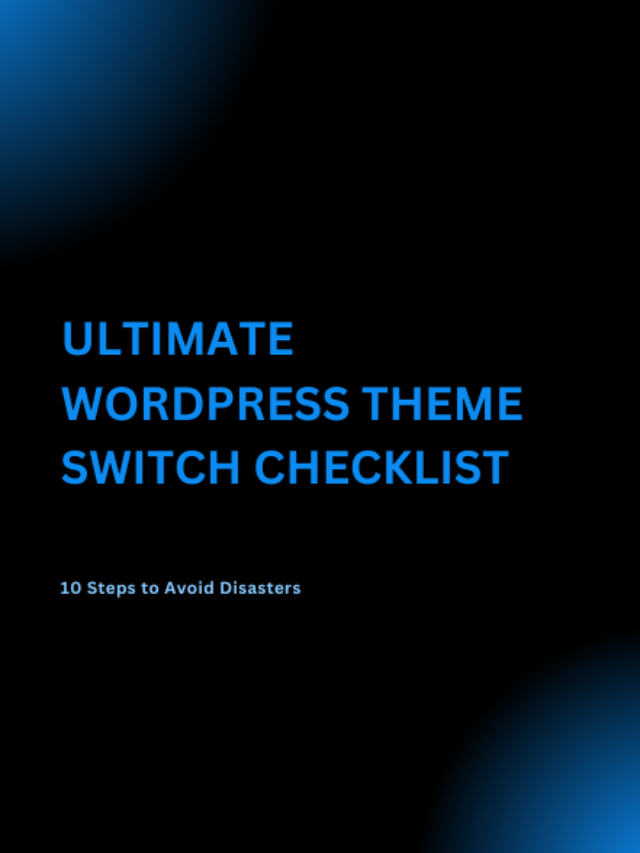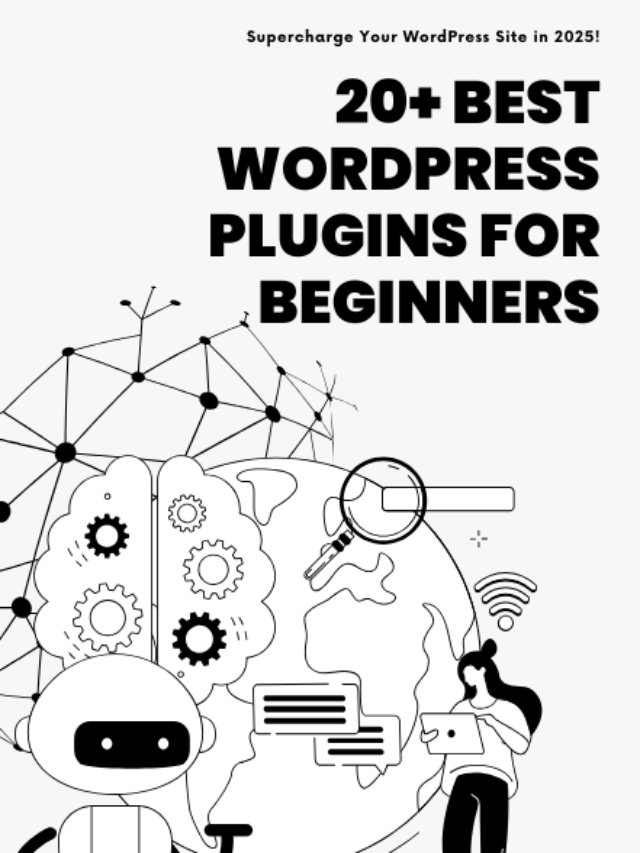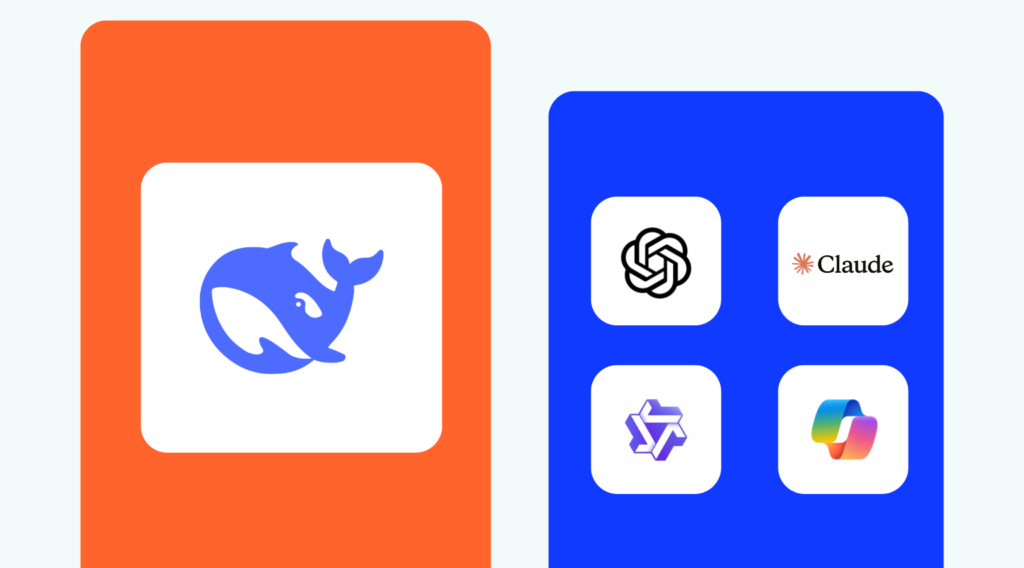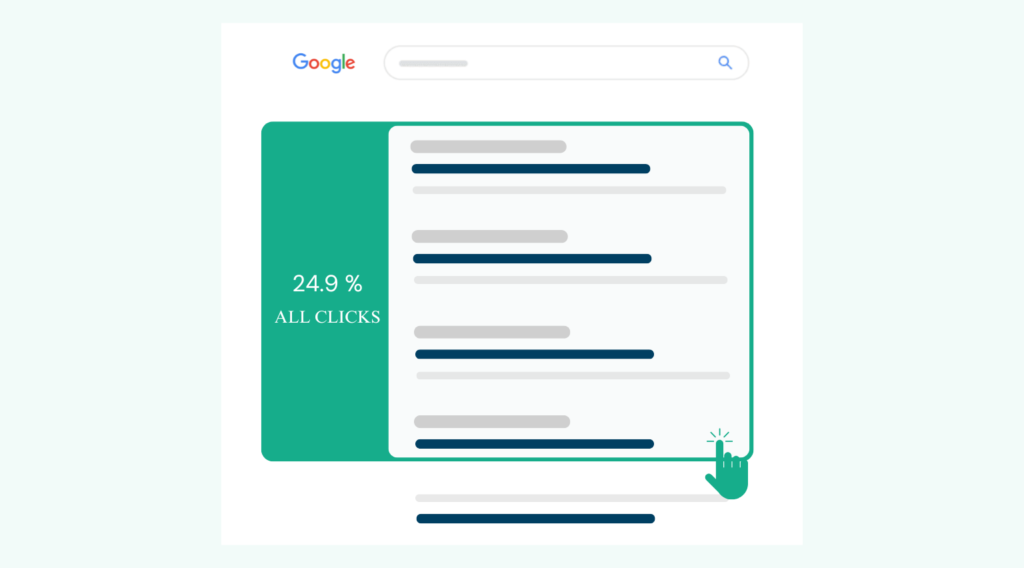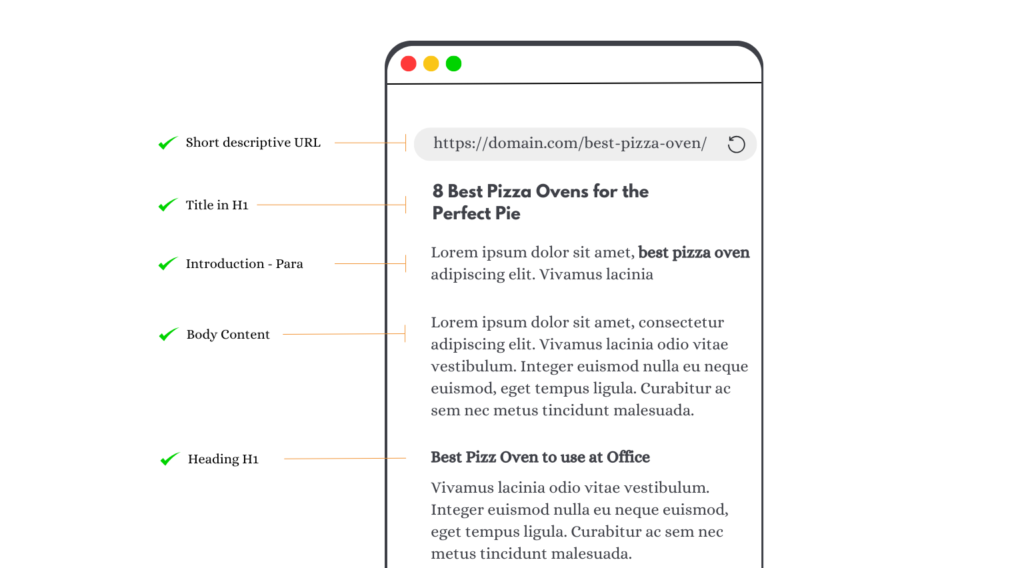What to do before changing WordPress theme? Creating a website on WordPress is a simple task without any coding knowledge. Because everything you get is already made, all you have to do is pick it up and it is very good. WordPress is a free open source content management system written in PHP and linked to MySQL and MariaDB databases. (What to do before changing WordPress theme).
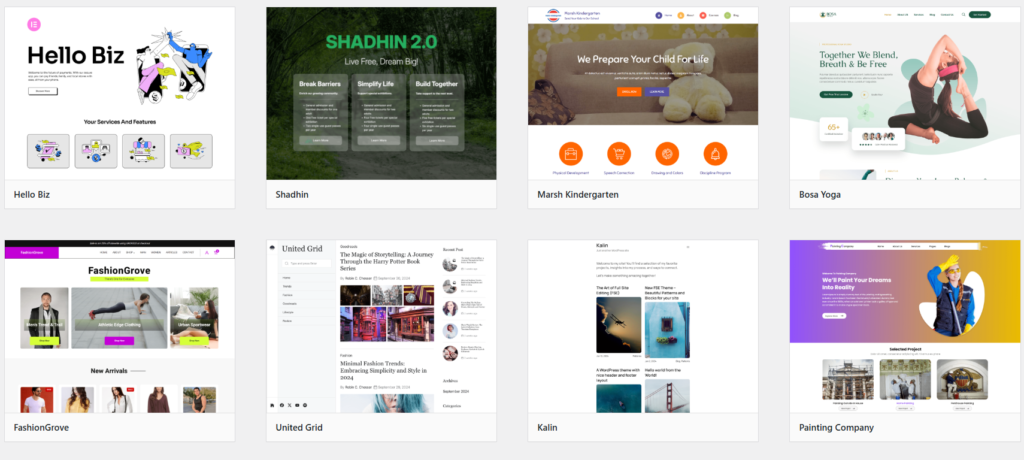
In WordPress, you have to set everything up via a plugin. WordPress has a simple log-in page from which you can enter your website’s dashboard using your username and password.
What is WordPress Plugin
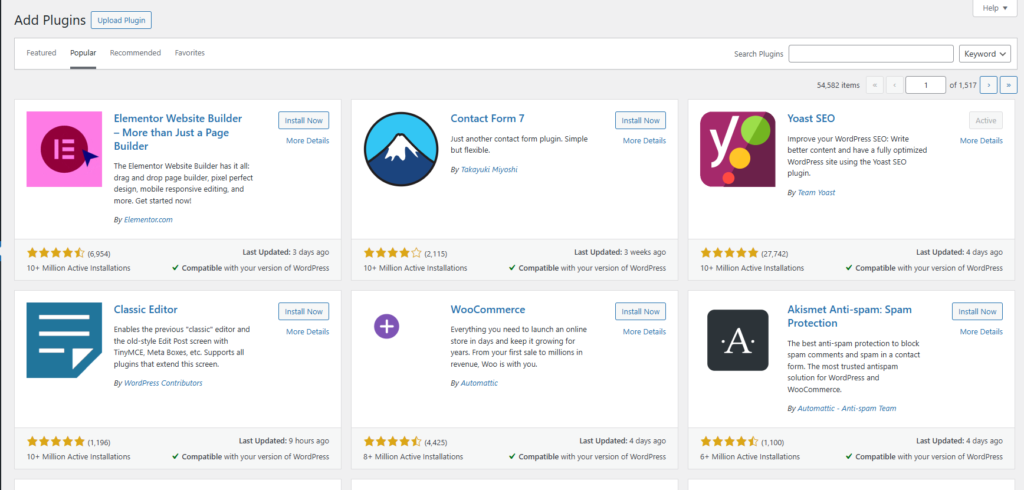
The WordPress plugin is an application with which you can add new features and functionality to your website. Like you install the application for your smartphone. There are over 50,000 plugins available on WordPress. Many more plugins are available on third party websites like GitHub and many premium plugins are also available, you can buy and use them for money, plugins make the work easier.
Cautions before changing WordPress themes
If you have used your WordPress then you will be well aware that changing the theme on WordPress is a very easy task as it does not require you to do coding, everything is already built just click and install. In this article, we will tell you some important things that you need to do before changing the theme in WordPress.
These steps are very important, otherwise, some things may be lost while changing the themes. These 10 Things must do before changing the WordPress theme.
Think about current theme
If there is a problem with your theme, then write the first note about the place where it is a problem and try to find the solution on the internet because changing the theme directly changes your settings and you have to chase settings of the new theme again. If you have any additional codes in your theme, write them down carefully.
You can check your current theme’s load time because with this you can compare your current theme vs your new theme loading time. Go to a site like Pingdom Tools (http://tools.pingdom.com/) and test your website loading time.
Protect statistics and other data
By using Google Analytics on your website, the webmaster understands your website well how many people are coming to the website and how long they stay on the website. With the help of which you can improve your website. You need to put Google Analytics code on your website, through which it checks your website traffic. Due to the installation of new themes, the Google Analytics code is removed, which you will have to reapply.
Update RSS Feeds
If the site already has members, updating RSS feeds with a new topic will mean that customers will continue to receive updates when new posts occur on the site. Because many times on the website, there is a problem in RSS feeds due to some changes.
Hide the site landing pages with maintenance mode
As sometimes there is a problem while changing the themes on the website or while doing something else, in such a situation, you should turn on maintenance mode the landing page of your website. So that the users know that the work is going on the website, Otherwise, the visitors will feel that there is a problem with the website.
Backup the files!!
Before making any change in the website, you should take a backup of your website so that if there is any defect in the website, then it can be corrected. You should back up your themes, plugins, and databases. Although nothing should happen while changing themes but You can use All-in-One WP Migration to backup your WordPress database.
Take small Steps when Changing
If you are having any changes in your website theme, please be very careful while changing the themes, because if any wrong choice is made the performance of the website can be affected. While doing small changes, see that it is loading well in all browsers. Before applying a new theme, you should do a thorough investigation of the theme to ensure that its layouts and symbols are well suited.
Monitor Bounce Rate
After changing the theme of your website, you should pay more attention to the bouncing rate of your website. This will let you know if your new theme is being liked by readers. If the bouncing rate is increasing, then you definitely need to work on your theme so that it is friendly to the readers. Add your related posts widgets, popular posts, or add a new section for new readers.
Pay attention to your readers and make changes
After changing the themes of the website, many users also give their own suggestions. Like what they like most in the new theme and what they don’t, like. Communicate with your users using surveys, Facebook polls, Instagram stories.
Change things one at a time
If you do changes on the website, then do it one by one so that later if there is any problem on the website, then you know what has happened to your site and you can correct it.
Be cautious about the Sidebars
You should make sure that your new theme is widget-ready before changing it. Sidebar plays a very important role in the website, people use their custom widgets and custom text, images on Sidebar so that their website will look more attractive. A good website ranks quickly on Google which leads to increase in the number of visitors.
Subscribe to our Newsletter:
Our Web Stories