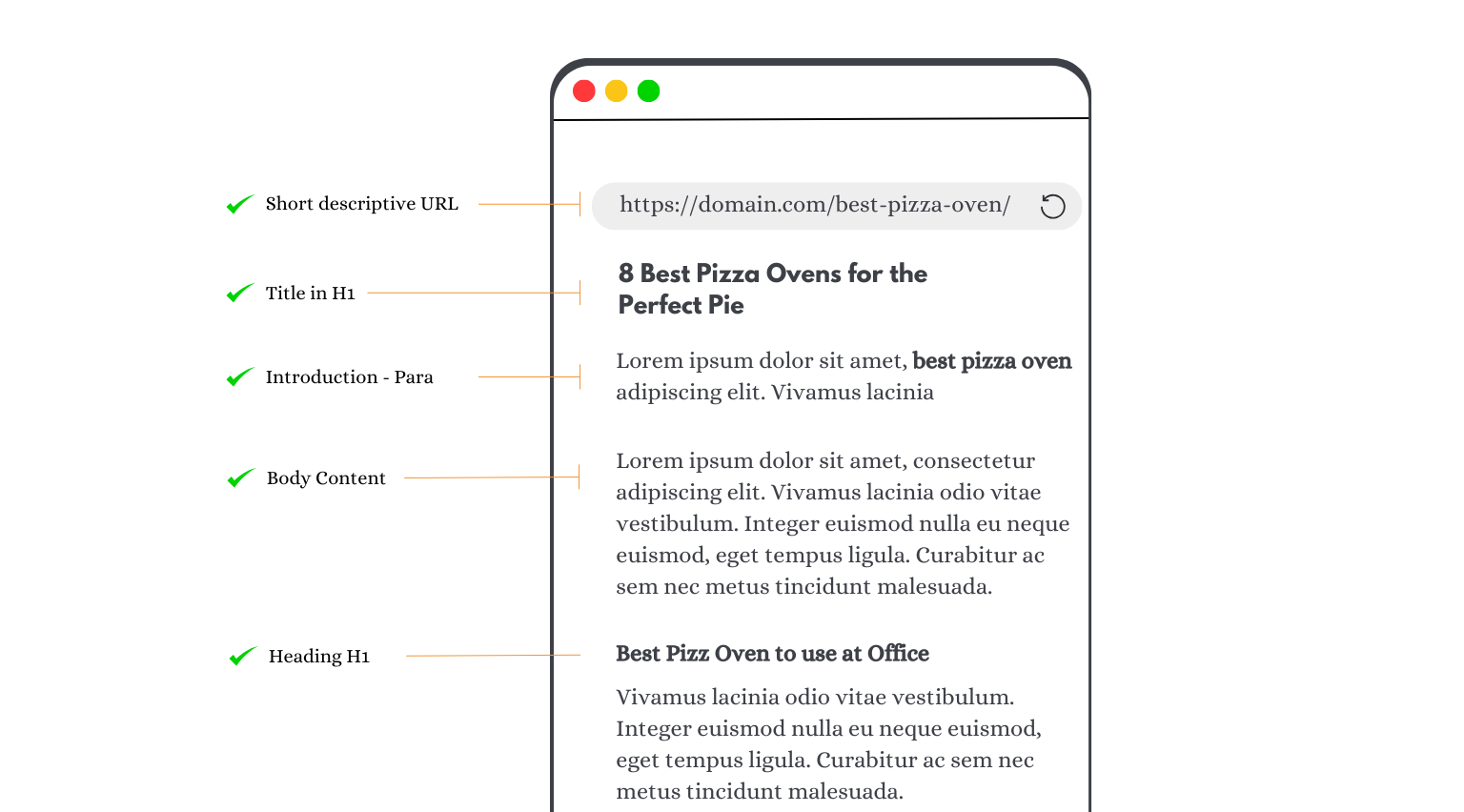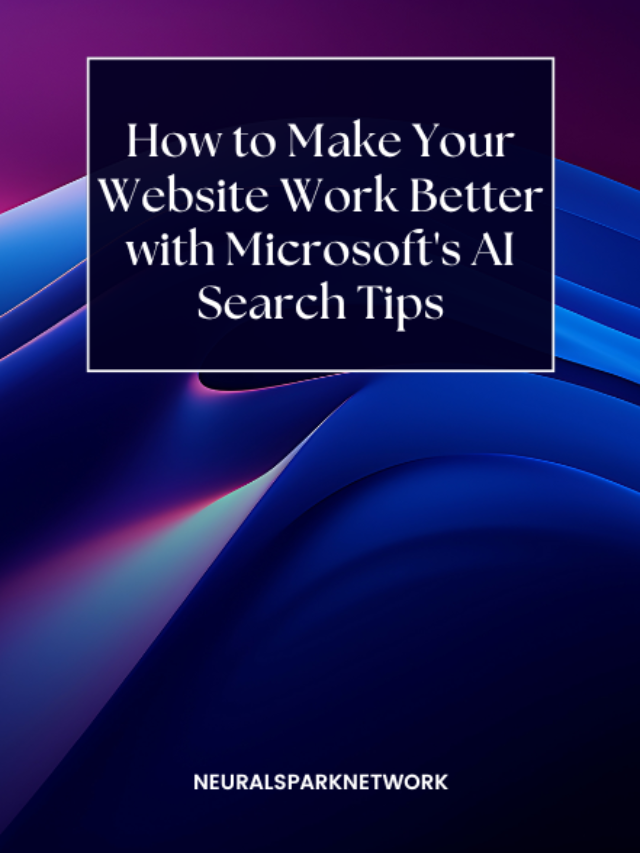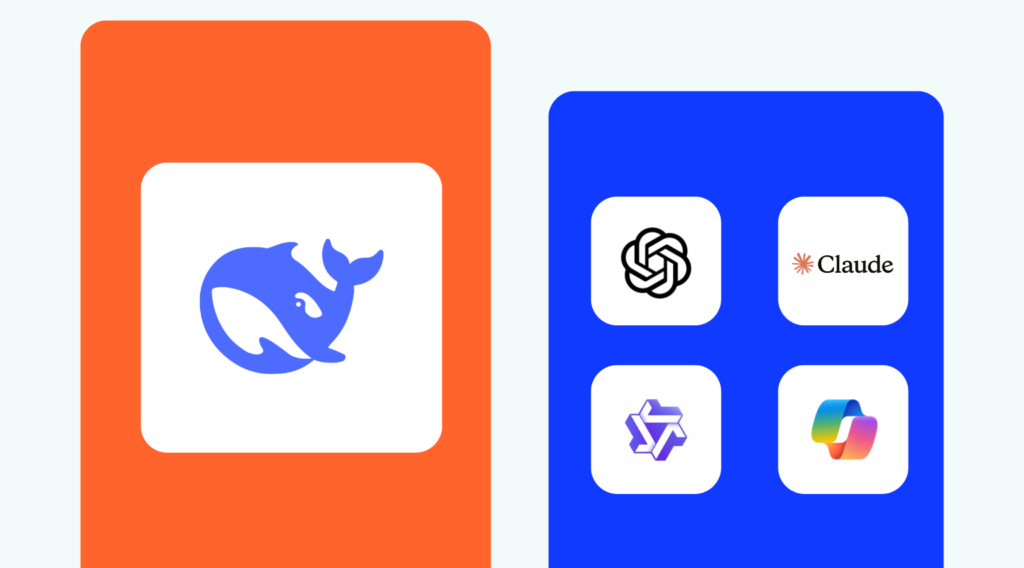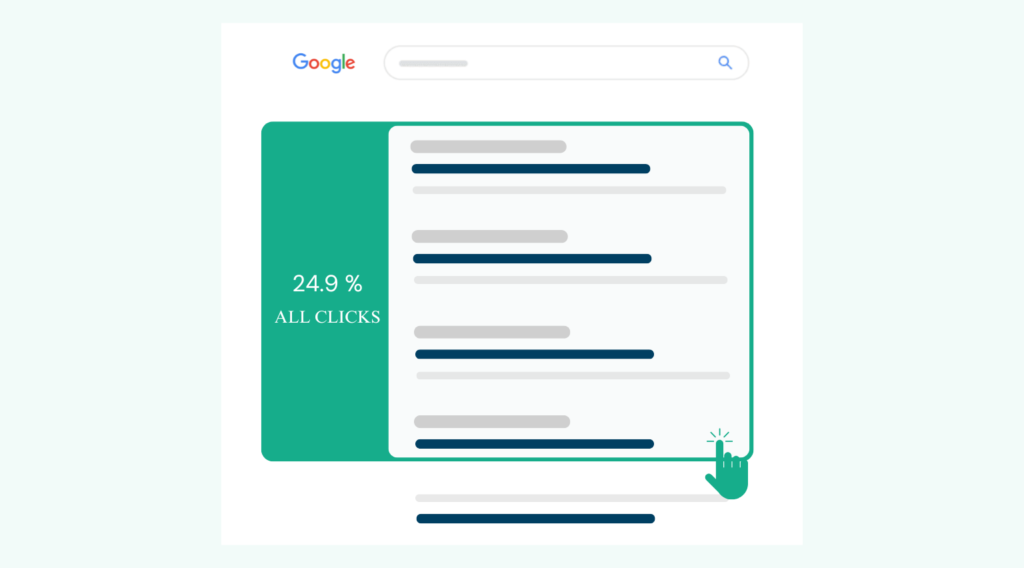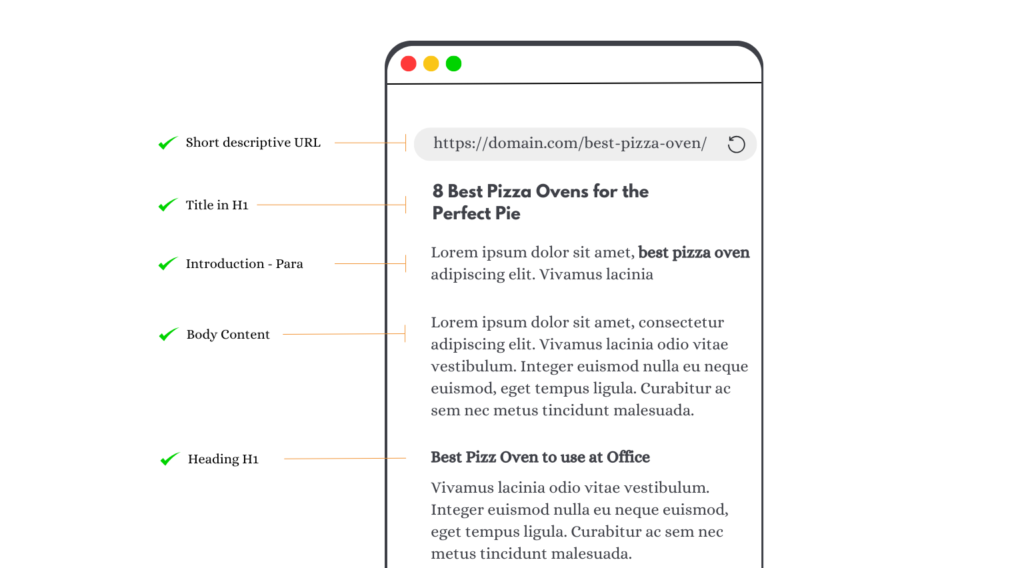In the process of optimizing a webiste or blog posts is called On-Page SEO optimization, which helps in improving search rankings.
Doing On-Page SEO optimization is a important step to take because doing a small changes to your page or posts can give a big impact on it’s ranking and traffic.
Here’s an example of changing a single word in your title and climb your posts 7 times higher on search ranking.
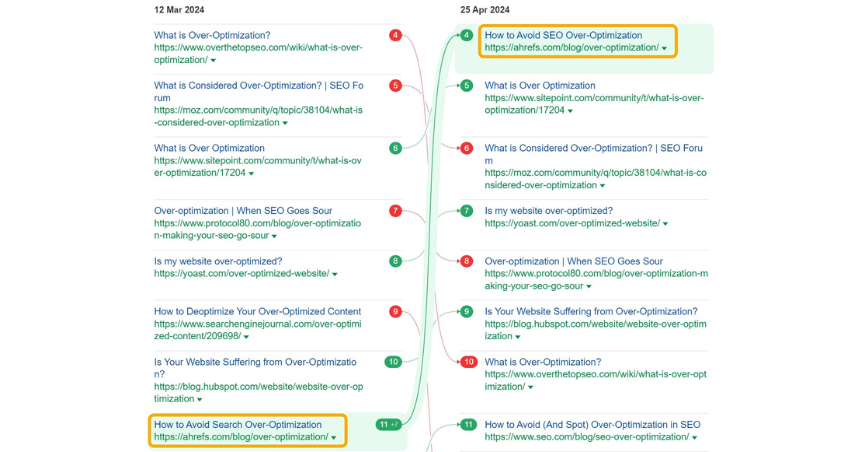
You know about baking a cake? you need perfect ingredient to make it taste good. Same way to get the most from your On-Page, you need helpful, accurate content that matches the intent of the targeted keywords.
Keeping in mind, here’s some practical On-Page SEO tips that can help you rank higher and more search traffic performance:
Include your target keyword in relevant places
Include your targeted keyword within the important key element of your page which help Google and readers understand about the page is about.
- URL
- Page / Posts Title
- Main Header [H1]
- Subheaders [ H2, H3s, etc.]
- Intro Paragraph
You know it would be weird to write an article on “SEO Reporting” without mentioning the keyword “SEO Reporting” in the URL, Title and Introduction.
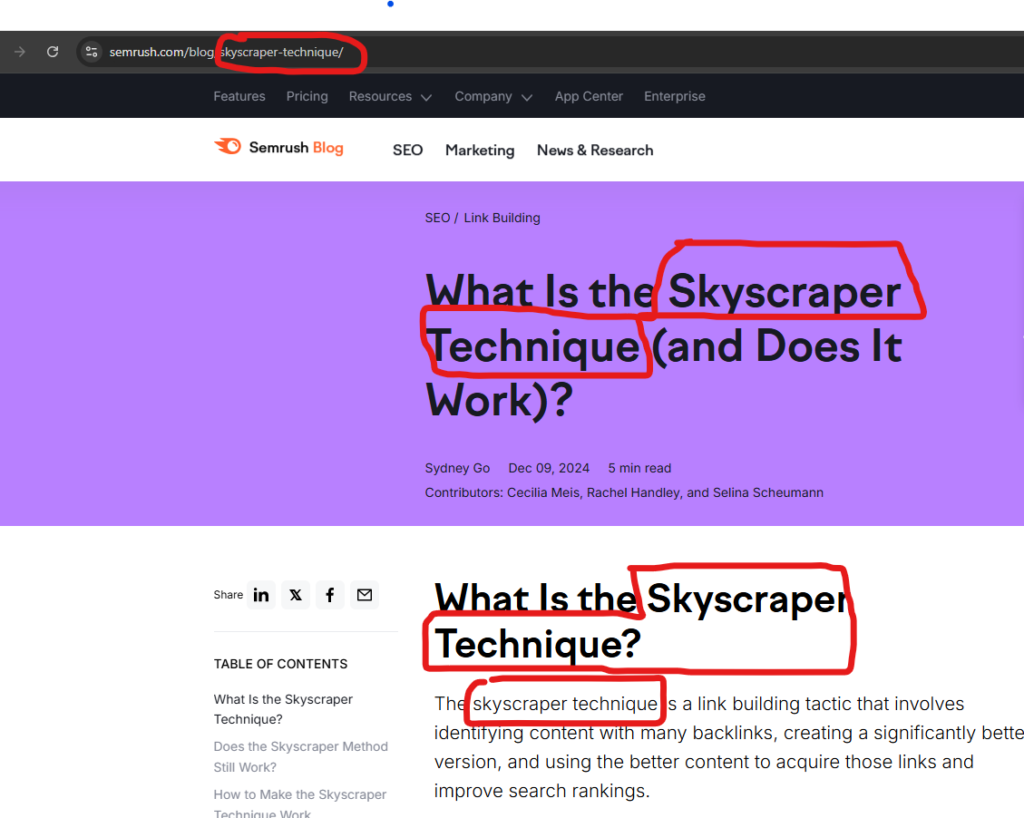
Doing this ensures including some exact-match keywords in important locations, but Google algorithms are smart to recognize synonyms and related keywords. If you’re using three or four words long as keywords (long tail keywords) you don’t need to include it as an exact match every time.
But don’t add keywords in unnatural ways, including lot’s of keywords which hurt your performance (it’s called keyword stuffing).
Write a great title tag
Title tag is one of the most important piece of information that grabs the attention of readers and Robots.
If a title is not well or doing good, Google rewrited title tags 61.6% of the time (on most titles that are very short or very long). But it’s a very small changes, so it’s worth spending time and making the title as compelling as possible.
Here’s few ideas for writing titles:
- Match search intent – (What users want)
- Short – Title must be under 70 characters to avoid tuncation
- Include the keyword – or near variations to make more snese
- Curiosity gap – attractive content but don’t create misleading clickbait that isn’t reflective of the article’s contents.
- Stand out – show a sense of humour
- Use ABC formula – adjective, benefit, confidence booster.
Make sure to set proper title tag on every indexable page. You can use tools like ahrefs, SEMrush or other to analyze title tag issues on every pages like being empty or too long title.
Write an engaging meta description
As like Title tag Meta description isn’t a ranking factor, but they can bring some extra clicks and traffic, and it also help in ranking because we have added the targeted keyword in the Meta description. But not 100% because Google uses the meta description snippet in the search results 37.22%. Most of the time they use other content from the page, that they think is important.
So, there’s not need to put lot of efforts over crafting meta descriptions for every page.Just focus on writing good for the important ones, like Homepage or pages that have lot’s of traffic. Here’s some writing tips:
- Match search intent – understand and match what searchers want
- Include your keyword – added keywords shows bold in search reault if find same
- Use active voice – address the searcher directly
- Keep it short – write under 160 characters to show properly in searches.
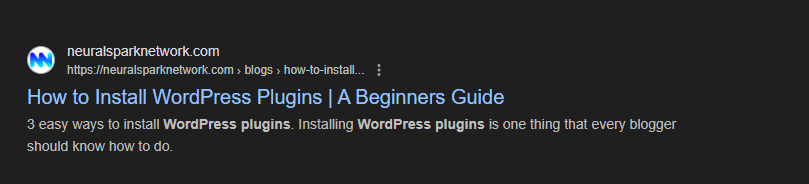
You can speed up the process by using AI meta description generator, describing your page information, desired tones. Use can use tools like chatGPT, claude, Ahrefs description generator and other tools.
SEO-friendly URLs
If you use short URLs, descriptive URL structure highlighting the core topic of the page/posts. Google explains in its SEO starter guide:
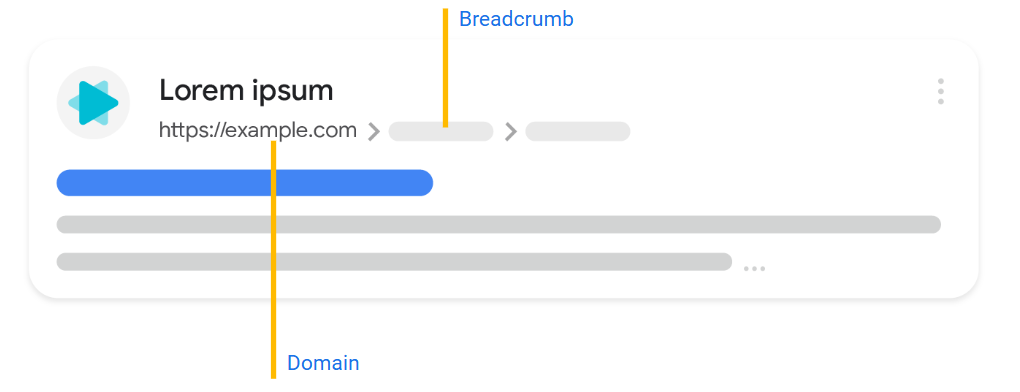
You page URL also shown in the search results as breadcrumbs, so users can use URL to understand whether it’s useful for them or not.
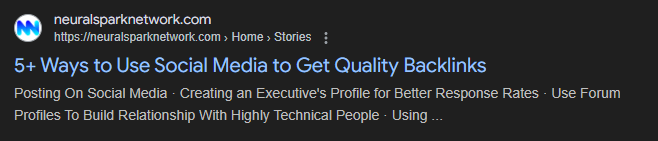
We recommend you to use your targeted keyword as the URL slug, for best URL optimization for SEO.
It’s not like adding you keyword in the URL magically boost search performance, but it will build reader trust and confidence that your page is relevant to their search query.
(and easier to update you old content in future to find the the page)
Better to keep in mind before choosing the URL:
- Avoid including date – /top-seo-tools-2024 it’s good, but if you don’t update the content next year, searchers won’t click on it because of having old year.
- Simple and readable URLs – domain.com/article/keyword-research-guide is better than domain.com/2024/03/21/article-keyword-research.
- Don’t worry about function words like for, and, or to in your URL.
Add Internal & External links in useful places
Internal linking helps search engines find pages on your website, understand their content and relationships, and highlight the most important ones. These links also pass link authority between pages.
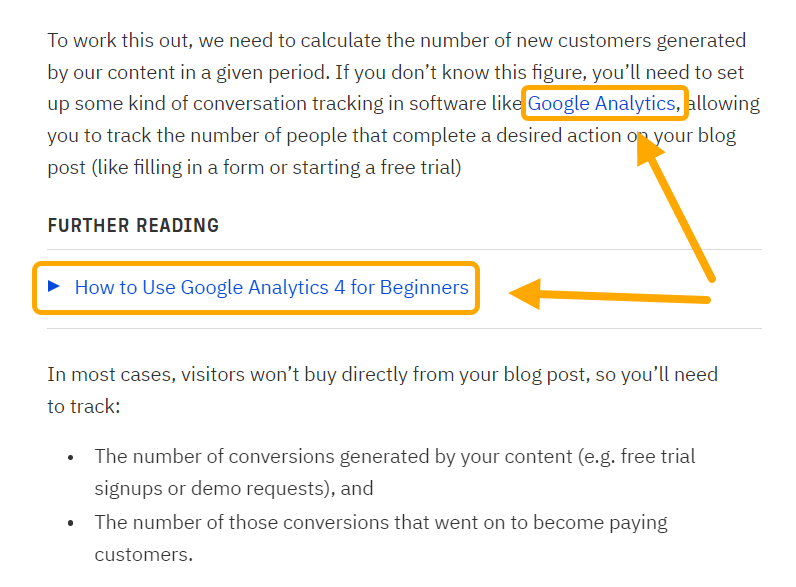
When adding internal links:
- Use relevant anchor text but avoid keyword stuffing.
- Link to important pages like product, service pages, or top blog posts.
- Follow the hub-and-spoke model to ensure key “hub” pages get proper link authority.
Use Google’s site: search operator to quickly find relevant pages to link to. Search your website for your target keyword (in brackets for exact matches), and Google will display all indexed pages containing the keyword.
Doing internal links help visitors to navigate to your website easily.
Google says linking to other websites is a great way to provide value to users.
External linking is also useful for citing information or directing readers to authoritative third-party sources.
We do this all the time on the NeuralSparkNetwork blog:
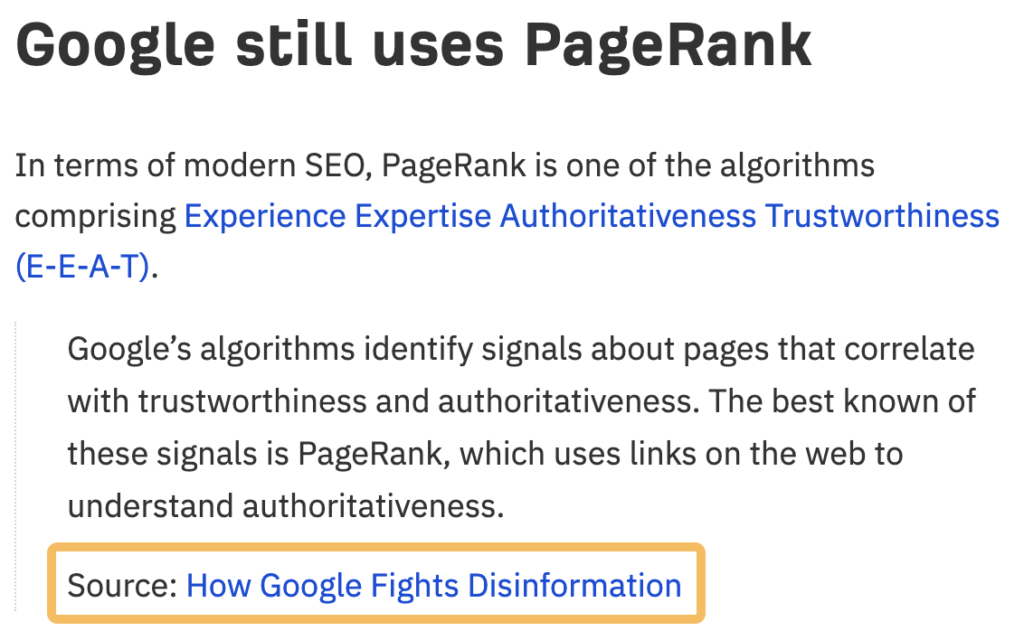
But after some times the external links also break as the time goes. The linked page is redirectd or deleted creating a bad user experience.
Image Optimization
Images on your pages can rank in Google Image Search and drive more traffic. To optimize them:
- Compress your images: Smaller file sizes improve load times. Tools like ShortPixel can help.
- Use descriptive filenames: For example, use
dog.jpginstead ofIMG_859045.jpg. Be descriptive, succinct, and avoid keyword stuffing. - Add descriptive alt text: Alt text improves accessibility for screen reader users and helps Google understand the image content. Example:
<img src="https://yourdomain.com/puppy.jpg" alt="puppy">.
Use tools like Ahrefs’ Site Audit to identify images missing alt text or oversized ones.
Optimize for featured snippets
Featured snippets are special search results that appear above the main organic results in “position zero.”
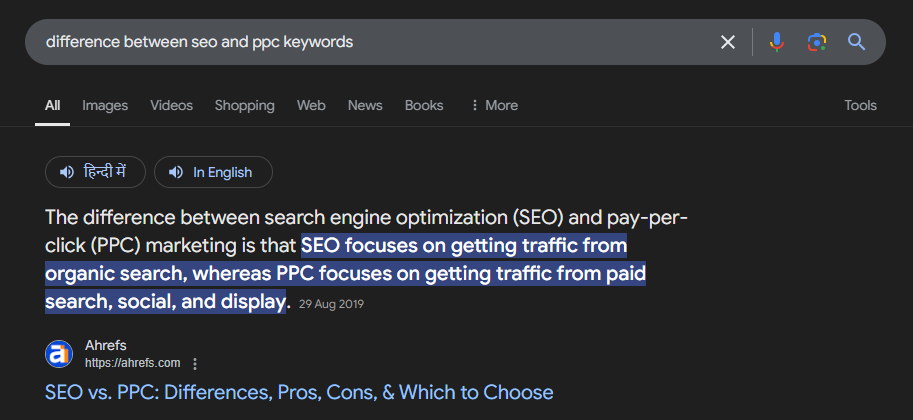
- Google shows a short, direct answer from a high-ranking page when it believes it will benefit searchers.
- Many queries have featured snippets, so it’s worth trying to rank for them.
To identify opportunities:
- Use Keywords Explorer to find keywords with featured snippets. Paste your keywords and filter for SERP features that include snippets.
- Use Site Explorer to find snippet opportunities for keywords where your website doesn’t currently rank in the snippet.
For example, a website might have 3,034 coffee-related keywords with featured snippets to optimize for.
Tips to win featured snippets:
- Match the current snippet format (paragraph, list, table, or video).
- Define topics clearly in 2–3 sentences.
- Keep content objective and fact-based, avoiding first-person language.
Final thoughts
On-page SEO can help content rank higher, but results may not be immediate.
Search results, information, and user intent can change over time. For example, “LLM” used to refer only to a legal degree but now often means large language models.
If rankings don’t improve, consider updating or strengthening your content. This strategy, like rewriting or refreshing articles, has proven effective. For instance, organic traffic can significantly increase after a simple update.
Subscribe to our Newsletter:
Our Web Stories