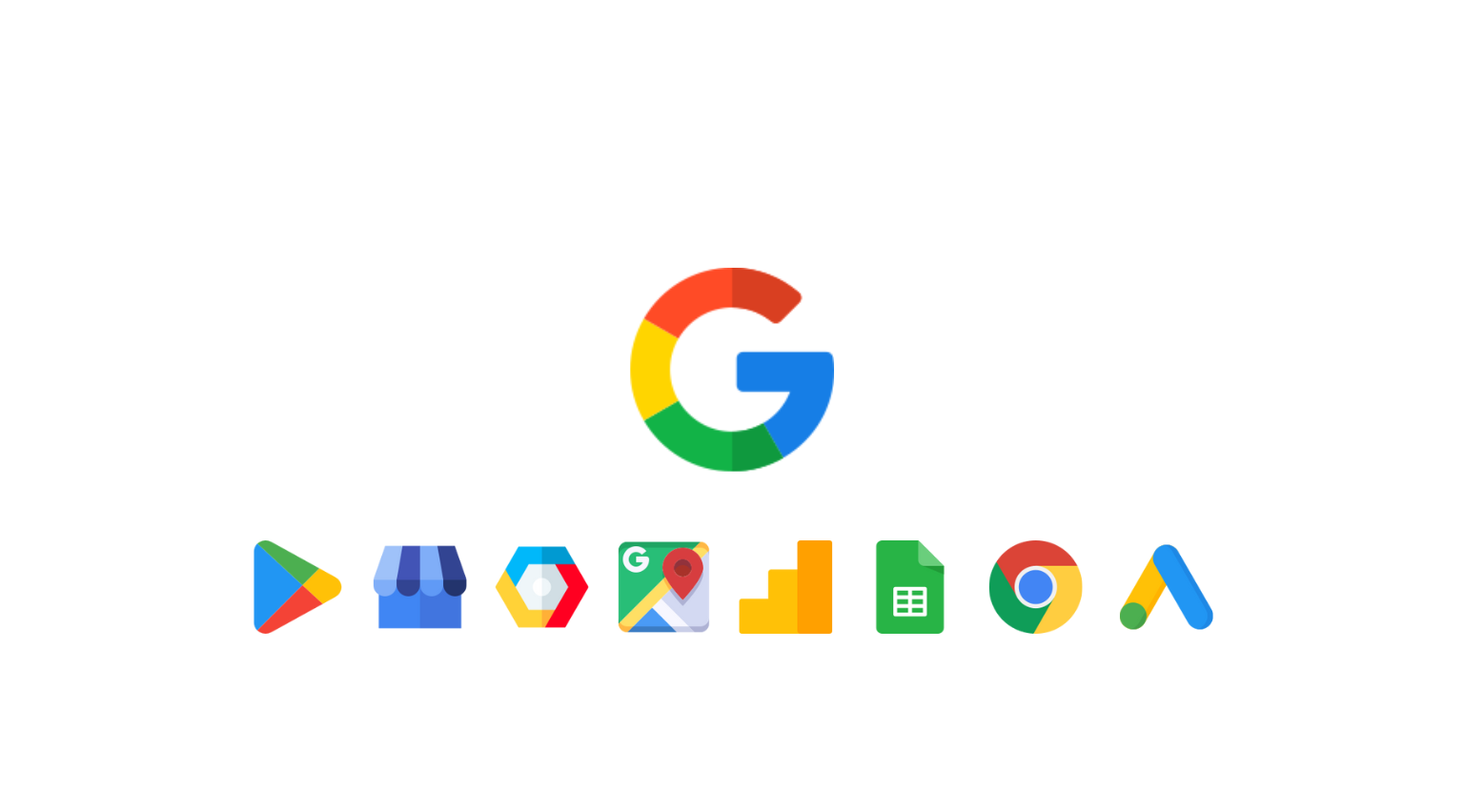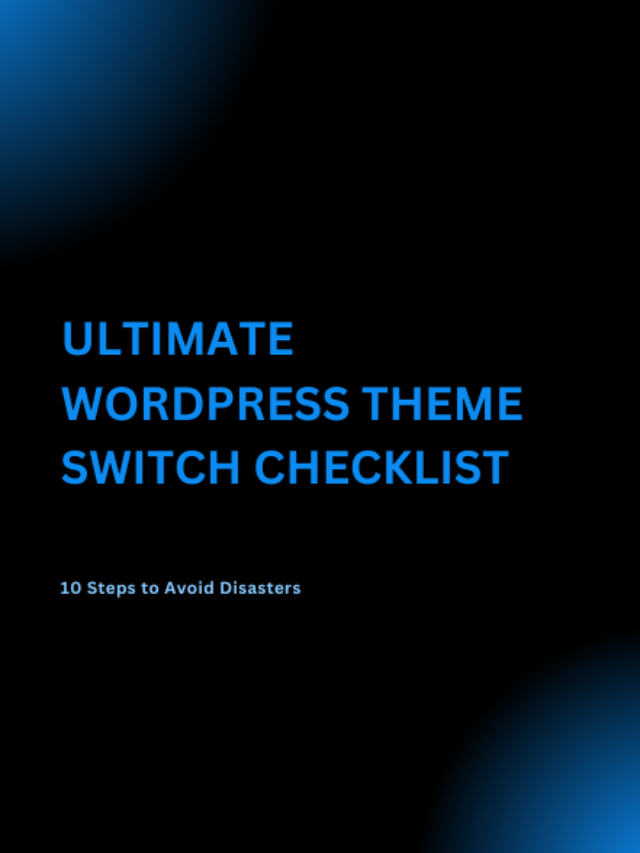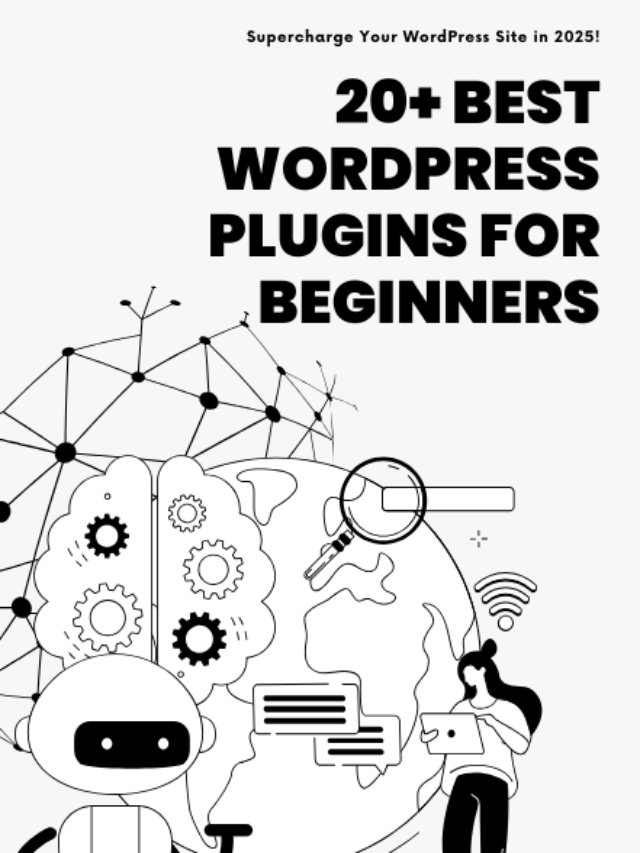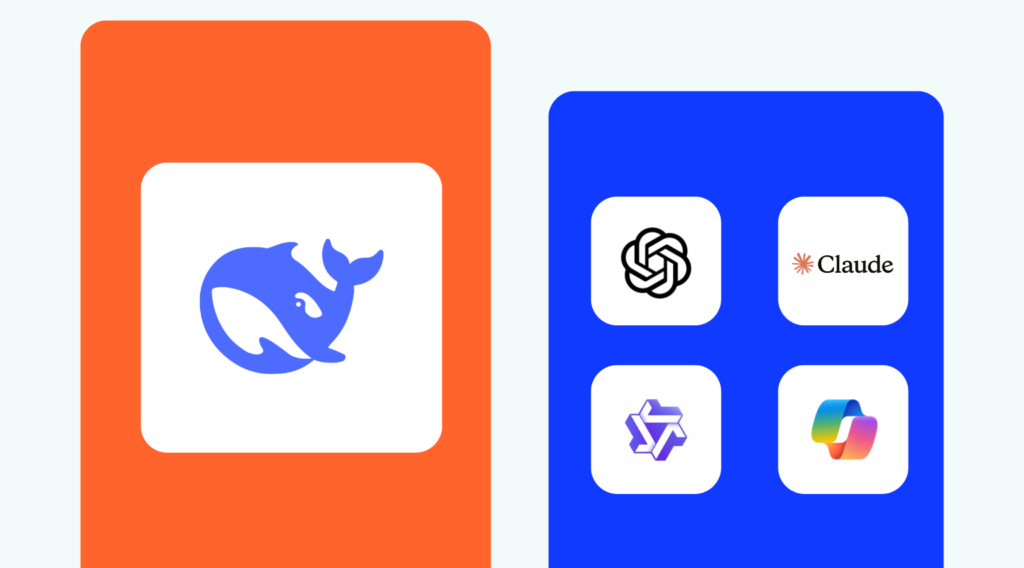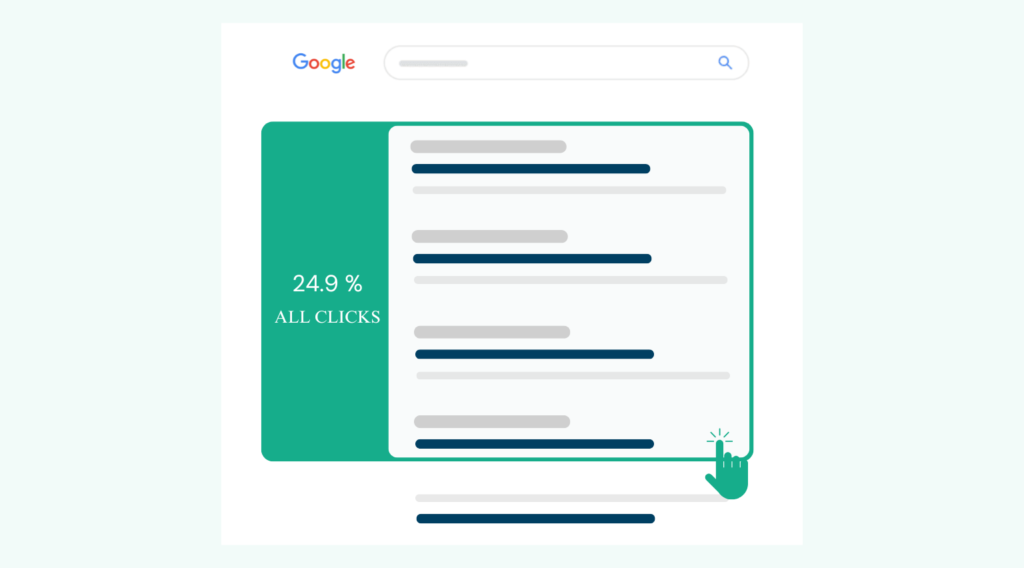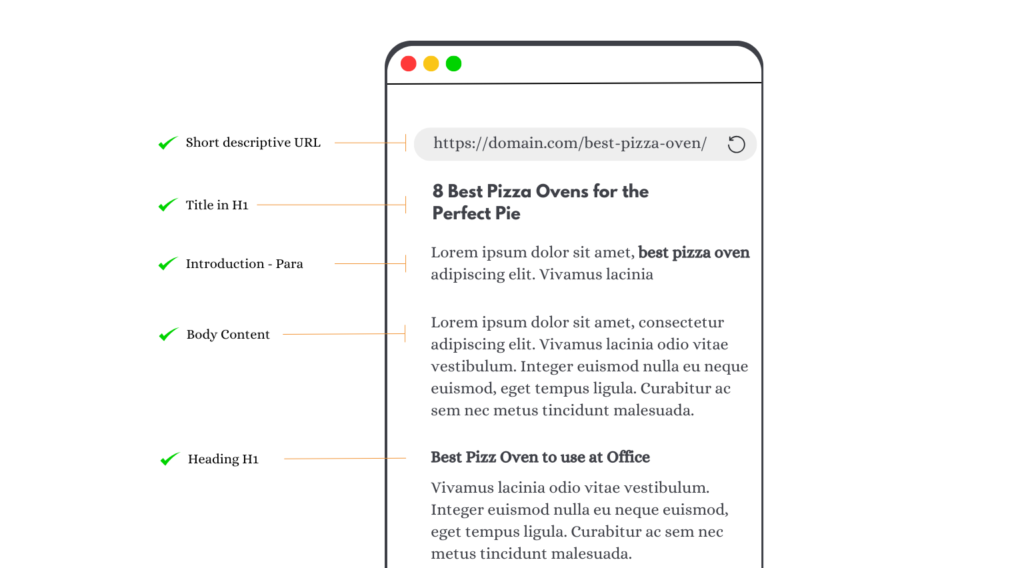Google is a very large technology company, offering its services almost for free. Like many other tech giants, Google too needs a large amount of personal data to deliver its services – and in the process, Google asks for whatever they ask for. (What Google knows about you)
How Google Tracks You
Google tracks you through many of its’s services, this is the following.
- Chrome (browsing history, search) :- Google Chrome remembers the searches you’ve done, it stores a cache of sites, indicating how often you visit a site. Google syncs your data so you get a better experience.
- Youtube (video watch list, uploaded video) :- YouTube keeps your video search history, your uploaded videos, and the videos you watch.
- Hangout (contact, conversation) :- Hangouts collect information about your chat history, email list, contact list, etc. (discontinued)
- Maps (Visited Places, Search) :- With the help of Google map, wherever you go or search in your place, or pin any place. Google Maps keeps his history with him.
- Books (read books, search) :- All the books that you have read in Google Books and the books you have found are saved in Google’s database.
- Photos (people and places tagged) :- Google looks at the photos saved in Google Drive very carefully and places them in different categories and Google recognizes you and your family members in those photos.
- Calendar (upcoming events, plans) :- Every event you have saved in Google Calendar and the location on which you have saved, with the help of you event google create your history.
- Waze (Searched Places) :- Waze, a GPS navigation software app owned by Google, works on smartphones and tablet computers with GPS enabled, with the help of Waze, google saves your travel history.
- Search (Searched) :- Whatever you search on the Internet, Google saves your history.
- Advertising (ads clicked, topics searched, cookies) :- Google keeps your history, cookies, cache saved. And shows you ads that are related to your search.
- Shopping (Product Search) :- Google shopping shows you the product you search and here you can compare the prices of many companies and buy the best products at the best prices.
- Google fit (fitness level and goals) :- Google Fit tracks all the information about your body and tells you what your body needs, with the help of the Fitbit bracelet.
- News (read news, favorite topics, and categories) :- In google news, google learn what you read and what categories you most like and what you prefer.
- Gmail (contacts, sender list, emails sent) :- Through Gmail, Google gets to know about your full privacy because you use Google’s services in some way or the other. Like what is your friend number, which industries are you associated with etc.
- Movies (Watching Movies, Favorite Categories) :- Here google knows what movies you really like, like animation or others.
With these things, Google knows everything about you, such as what you like, where you live, what work you do, your search history, your password, and more
How Well Google Knows You
- Wherever you’ve gone yet.
- Where you live
- Where you traveled
- Where you work
- Places you visit
- This information is collected through these apps,
- Maps, Chrome, Search, Waze, Calender.
How Many Friends You Have
- Whom you talk to
- Whom you Email
- Whom you meet
- Their searches
- This information is collected through these apps,
- Gmail, Maps, Calendar, Hangouts, Waze
Can Google Gather My Data Without My Permission?
Google does not collect any of your information without your permission nor can it be cracked, Google provides its services for free without any cost.
Google collects your information only to provide you with good services and for that, it takes the approval to take your information from you, just to learn about you. Google gives you complete rights that you can delete all your information from the google database or download it.
Another way is to use services from other companies such as installing Firefox instead of Chrome and use DuckduckGo for search.
How to See all Your Data in Google Database.
Go to Your Gmail or in the chrome in the right top section click on the three dots and click on manage your account.
Go to data and personalization, and then click on go to your Google Dashboard
There you can see all the services of Google that you’re using currently and one by one you can check each of their data.
Subscribe to our Newsletter:
Our Web Stories