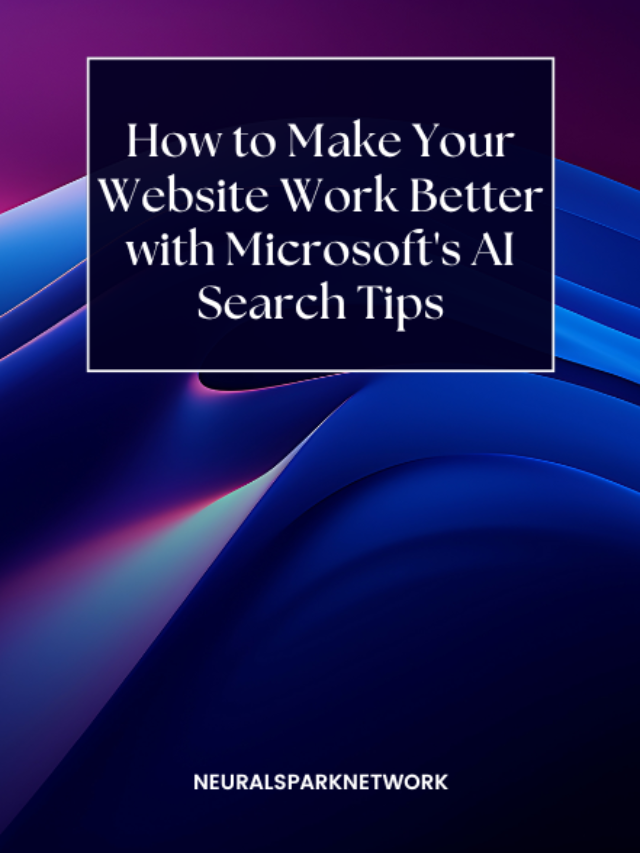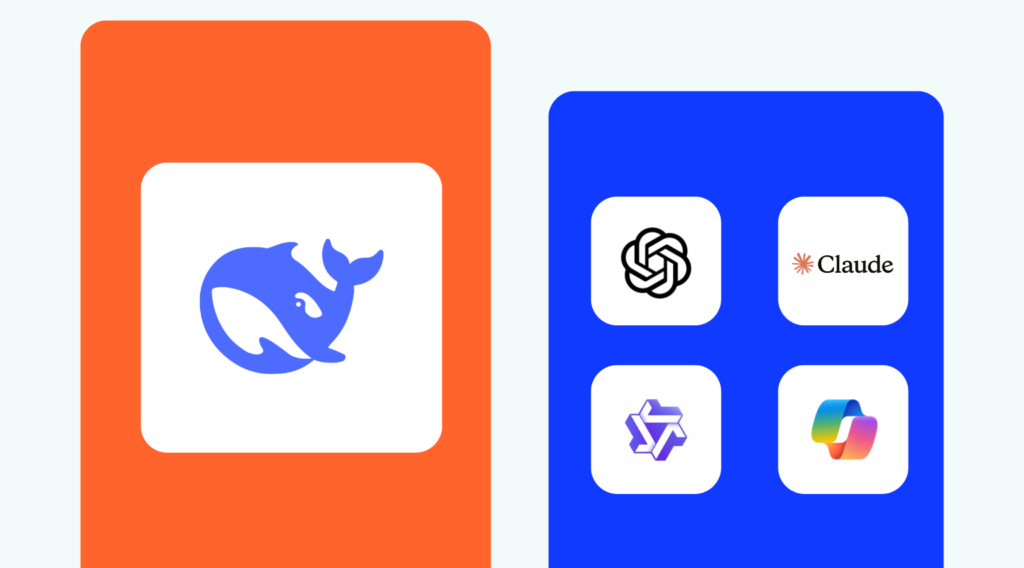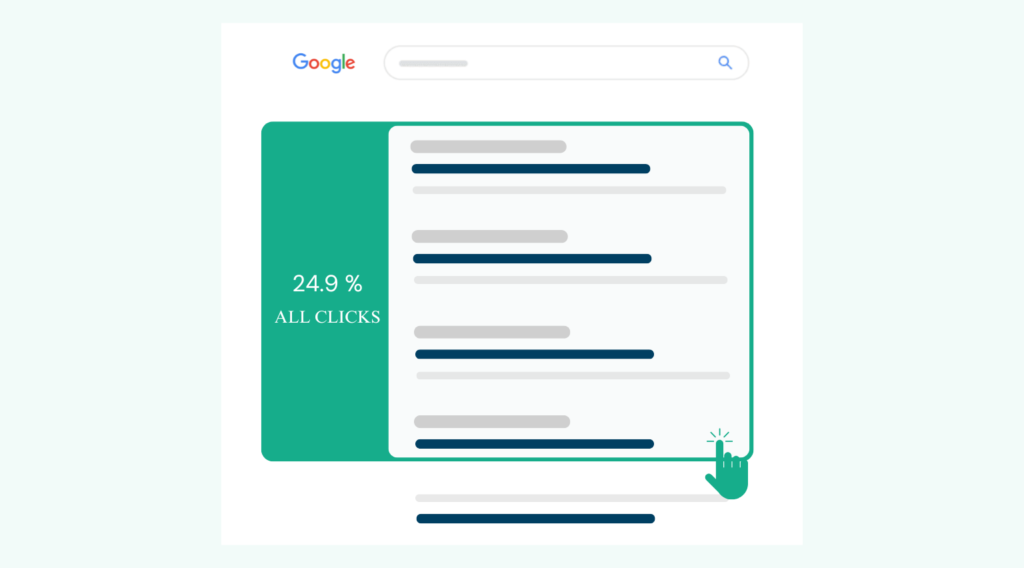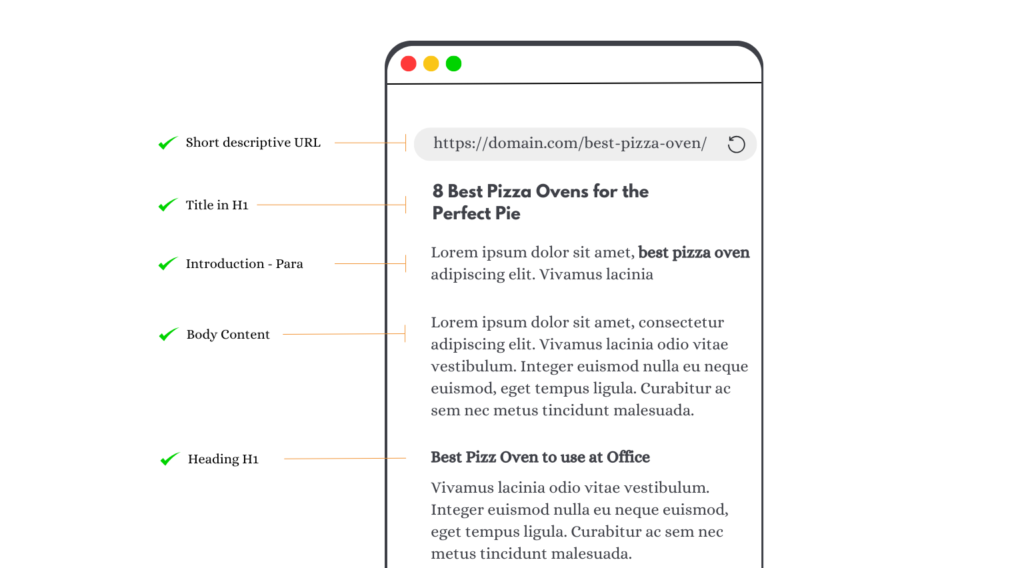AI tools that help create content have become much better and more interesting in 2025. Think of these tools as helpful assistants that make writing and creating content much easier. This article will tell you about 15 Best AI Content Creation Tools 2025 – some are old favourites that people have been using for a while, and some are brand new.
These tools can help anyone who creates content, whether you’ve been doing it for years or you’re just starting. For each tool, you’ll learn exactly how to use it and what kinds of content it’s best for making.
1. ChatGPT
ChatGPT is like a super-smart digital friend created by a company called OpenAI. Think of it as a computer program that can understand and respond to you just like a real person would. When you type something, it reads and understands your words (that’s what we mean by “natural language processing” or NLP), and then writes back to you in a way that feels natural and human-like.
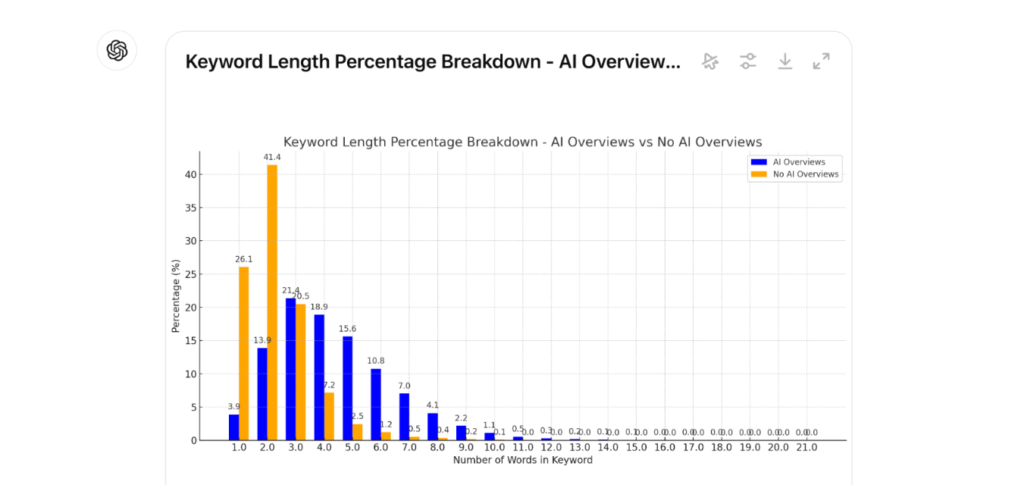
You can use ChatGPT for lots of different things – it can help you come up with new ideas when you’re stuck, help you understand difficult information by breaking it down, and even help you solve problems by analyzing information. It works because it’s built using something called the GPT model, which is like its brain that has learned from lots and lots of information.
How can you use it for AI content creation?
ChatGPT is really helpful when you want to understand numbers and data through pictures and charts. Imagine you’re writing a blog post about a research topic – you can give ChatGPT your numbers and data, and it will create neat charts and tell you what the data means right away. For example, if you want to understand how long people’s questions about AI usually are, ChatGPT can help you figure this out and show it in a way that’s easy to understand.
ChatGPT is also really good at writing short pieces of text. Think about when you need to write a brief description of your blog post (we call this a meta description) or when you have a sentence that doesn’t sound quite right – ChatGPT can help fix these up quickly. It’s like having a writing buddy who can help you come up with new ideas or take a long, complicated article and make it shorter and clearer.
But here’s an important tip: while ChatGPT can help you work faster, you shouldn’t just use exactly what it gives you. Think of it like getting help with your homework – you still need to check the work and add your style and ideas to make it truly yours. This way, your writing will still sound like you and not like a computer wrote it.
2. Ahrefs AI Content Helper
Imagine you’re writing an essay and want to make sure you haven’t missed any important points. That’s exactly what Ahrefs AI Content Helper does but for web content. Think of it as a smart study buddy that reads the top 10 best articles on your topic (these are the articles that show up first when people search on Google) and then tells you what you might have forgotten to include in your writing.
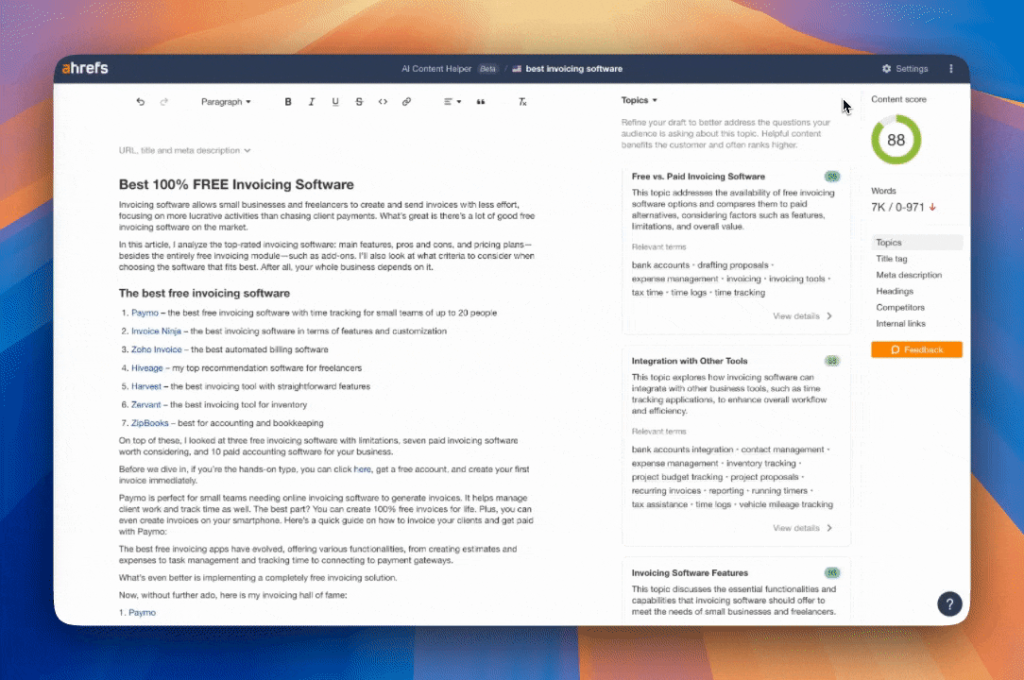
For example, if you’re writing about “how to bake chocolate cookies,” the tool would look at the most popular cookie-baking articles online. It might notice that while you’ve covered the basic recipe, you haven’t mentioned important things like “how to store cookies” or “common baking mistakes to avoid” – topics that all the successful articles talk about. It then gives you a friendly heads-up about these missing pieces.
The tool’s main job is to help your article give readers exactly what they’re looking for when they search online. It’s like having a teacher who knows what questions will be on the test and helps you prepare perfectly for them. The recommendations it gives aren’t just random suggestions – they’re based on what’s working well in other successful articles about your topic.
How can you use it for AI content creation?
- Editing and Updating: Enter your focus keyword and URL to get insights into how your content can be improved.
- Planning Before Writing: Analyze SERP expectations in real-time by entering a keyword.
- Competitor Analysis: Review your competitors’ content to identify topic gaps and gather inspiration.
3. Google Stream Realtime
Imagine having a smart study partner who can see your computer screen and give you instant feedback on your work – that’s what Google’s Stream Realtime is like. It’s a new tool that’s part of Google’s AI Studio, and it works with their advanced AI called Gemini 2.0. Think of it as having a video call with a really smart friend who can see what you’re working on and help you make it better right away.

Let’s break down how you can use it for creating content: When you’re writing something for a website (like a blog post or a homepage), Stream Realtime can watch as you write and give you suggestions to make your writing better. It’s similar to having a teacher looking over your shoulder, but instead of just checking for grammar, it helps make sure your writing will show up well when people search for it on Google (that’s what we mean by “SEO-optimized“).
Let’s say you’re creating a website for your school club. You could share your screen with Stream Realtime and ask, “How can I make this homepage better?” The AI would look at your page and might suggest things like:
- Using better headlines that catch people’s attention
- Adding important information that visitors might be looking for
- Organizing your content in a way that’s easier to read
It’s like having a conversation with someone who knows how to make websites work well, but they can see and respond to your changes instantly as you make them. Think of it as getting immediate feedback on your work, just like when a teacher helps you improve your essay while you’re writing it, rather than waiting until after you’re finished.
4. Claude
Claude is another AI helper that’s similar to ChatGPT, but it’s created by a company called Anthropic. What makes Claude special is how natural and friendly its writing sounds – it’s like having a conversation with a real person who really understands what you’re trying to say. It’s particularly good at writing shorter pieces of content that need to sound conversational and engaging.
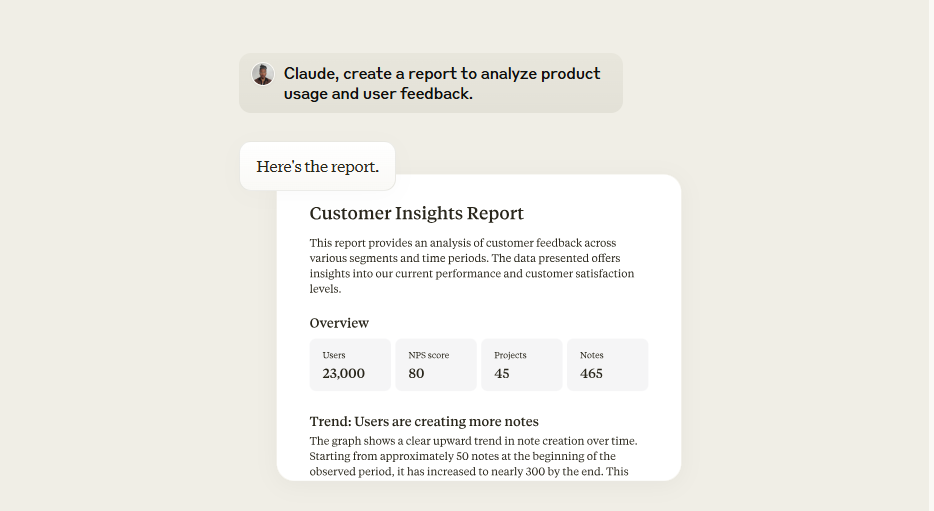
One of Claude’s most helpful features is something called “Artifacts,” which is like having a collection of writing templates that you can easily customize. Imagine you need to write an important email or create a webpage – instead of starting from scratch, Claude gives you a good starting point that you can then change and improve. You can work on these writing projects directly while chatting with Claude, making it easy to create and edit your content until it’s exactly how you want it.
5. Ahrefs AI Overview Analysis
Ahrefs has a tool called AI Overview that helps you find special keywords that make your content show up in Google’s AI summaries. When someone searches using these keywords, Google creates a quick summary at the top of the search results.
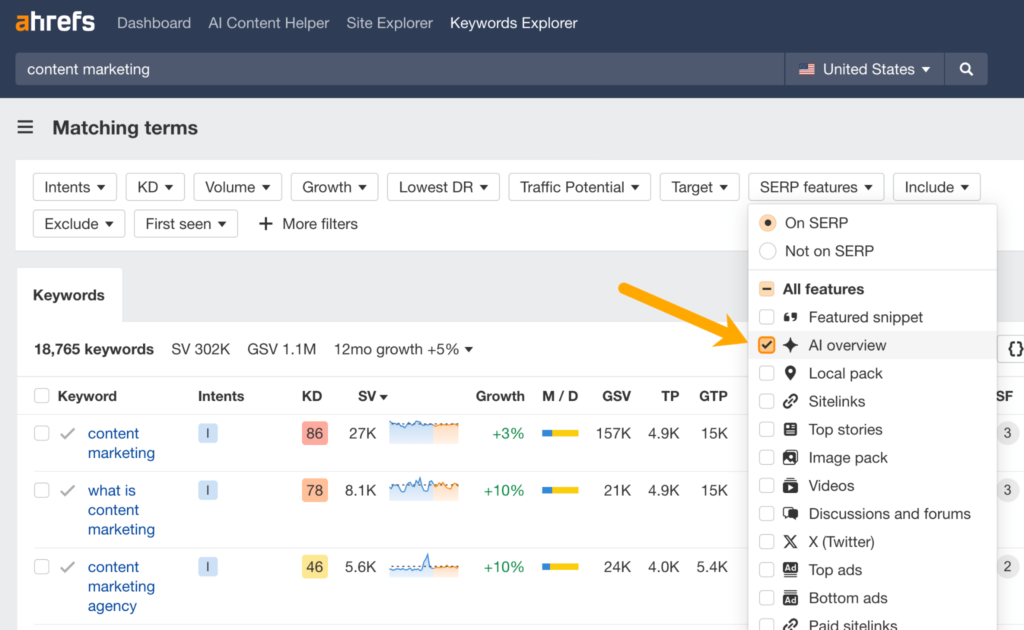
How can you use it for AI content creation?
- Use the Matching Terms report in Ahrefs Keywords Explorer to identify high-traffic keywords with AI Overview potential.
- Analyze your existing content’s performance in AI Overviews and refine it to improve rankings.
Using Ahrefs’ Keywords Explorer, you can look for popular keywords that are likely to trigger these AI summaries. You can also check how well your current website content appears in these summaries and make improvements to get better results.
6. NotebookLM
NotebookLM is a helpful tool made by Google that works like your personal smart study buddy. Think of it as a digital notebook where you can put all your notes and documents, and then have conversations with them – just like chatting with someone who has read everything you uploaded. You can ask questions about your materials and get quick answers without having to search through everything yourself.
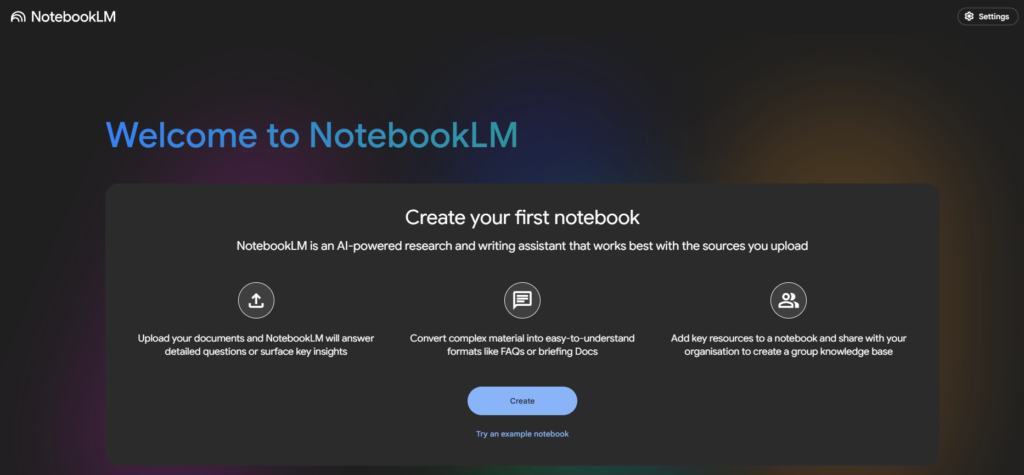
How can you use it for AI content creation?
What makes NotebookLM special is its cool audio feature. It can take your written content and turn it into natural-sounding conversations, almost like you’re listening to a podcast. This means you could upload your research or article, and NotebookLM will create an audio version that sounds like a friendly discussion about the topic. This is super useful if you want to make podcasts from your written work or just prefer listening to your content instead of reading it.
7. Ahrefs AI Keyword Generation
Think of Ahrefs’ AI Keyword Generation as a smart brainstorming partner that helps you discover lots of new topic ideas for your content. Just like when you’re trying to think of words related to “pizza” and you might come up with “Italian food,” “cheese,” and “toppings,” this tool does the same thing but much more extensively. When you type in your main topic or keyword (called a seed keyword), the tool automatically generates hundreds of related keywords and phrases that people search for on the internet.
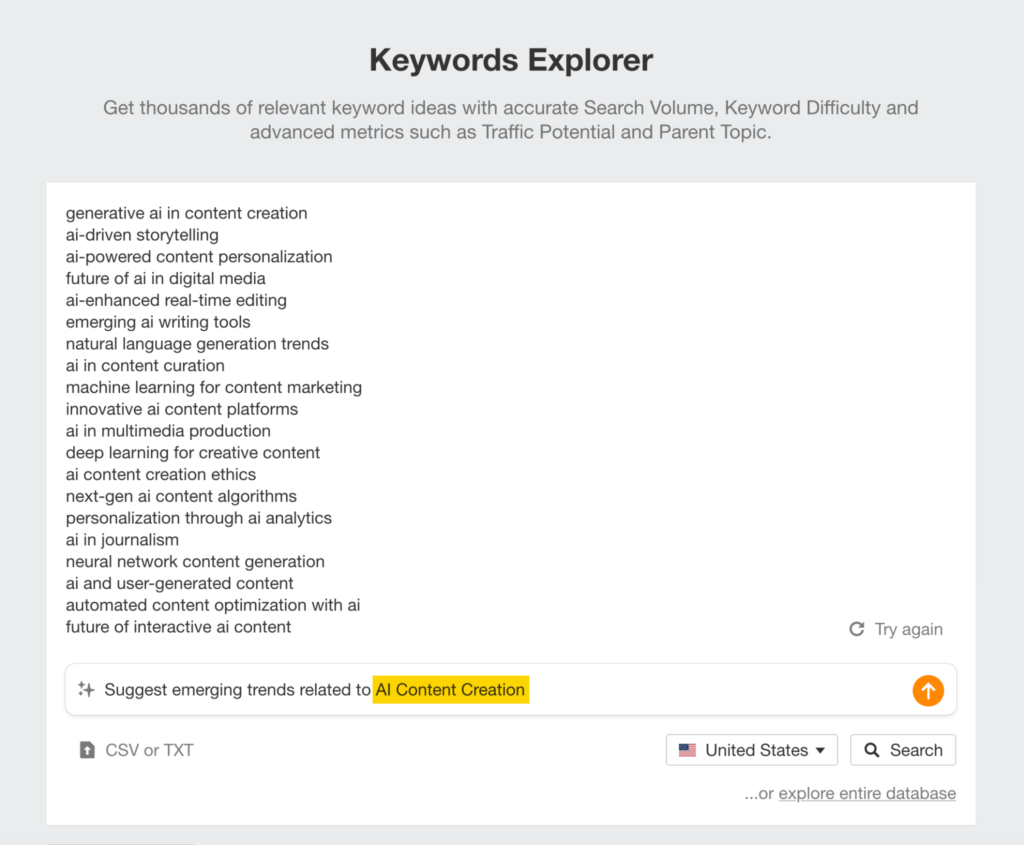
What makes this tool particularly useful for content creation is how it helps you overcome writer’s block. Instead of staring at a blank screen wondering what to write about, you can simply enter your main topic, and the tool will give you plenty of fresh ideas to work with. It even has special presets for different types of content – like how-to guides, product reviews, or educational articles. This means you can find relevant keywords much faster than if you were searching manually, just like having a super-efficient research assistant who knows exactly what kind of content you want to create.
8. Ahrefs AI Content Grader
Think of Ahrefs AI Content Grader as a smart teacher who looks at your writing and compares it to the top-performing content on Google’s first page. It’s like having an expert who reads your work and tells you exactly what you need to improve to make your content better than what’s already ranking well online.
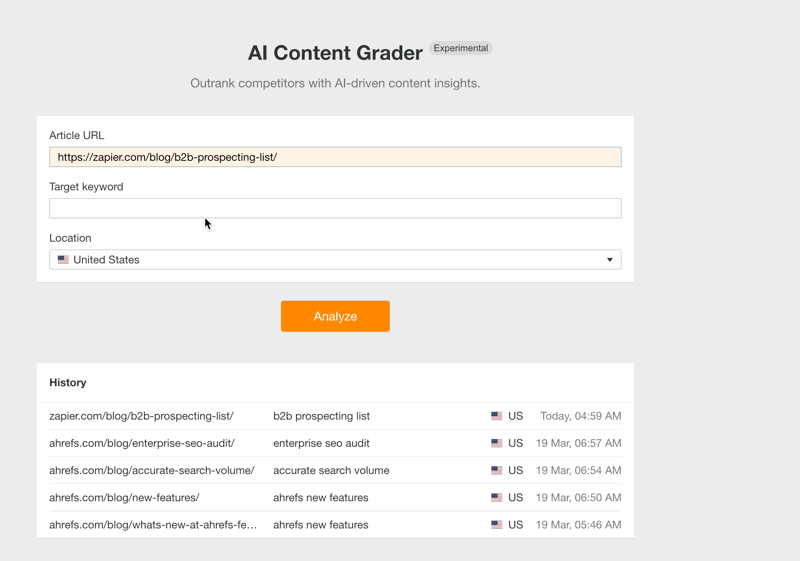
How can you use it for AI content creation?
Think of Ahrefs’ traffic light system as your favourite weather app that shows you if it’s a good day to go outside. Just as green means “perfect weather,” yellow means “bring a jacket,” and red means “stay inside,” this system helps you understand how well your content covers important topics. When you put your content into the grader, it looks at what your successful competitors are writing about and compares it to your work.
The system then shows you exactly what you’re missing – kind of like a teacher’s checklist showing you which parts of your homework need more attention. For example, if you’re writing about “how to make pizza” and all the top-ranking articles talk about kneading dough, sauce recipes, and cooking temperatures, but you’ve only covered sauce recipes, the system would highlight the missing topics. This way, you can make sure your content is complete while still adding your unique insights and style to make it stand out.
Final Thoughts
The world of AI writing tools is changing super fast – it’s like how your phone keeps getting new apps all the time. The tools we talked about earlier (like Ahrefs and NotebookLM) are some of the best ones you can use in 2025 to help you write content more easily and quickly. Think of them as your helpful digital assistants that make your writing work much smoother and faster.
Subscribe to our Newsletter:
Our Web Stories